One of the very first tasks is to authenticate the domain in Customer Insights. An authenticated domain in Customer Insights is therefore super important to ensure that marketing emails reach the intended recipients and do not disappear in the spam folder. Of course, there can be many, many other reasons for this. Numerous factors influence the deliverability of emails, even if it sounds so simple that an email ends up in the inbox.
Especially when starting with the module, you should consider the best practices that lead to a better Sender Score. This is a rating of how good your email sending reputation is. And a properly authenticated domain is just one of many evaluation points. To list them all in detail would go beyond the scope here. So for now we’ll stick to domain authentication and in a future article I can talk more about topics like IP warming, frequencies and spam traps (I’ll put it right on my long, long list of topics for this blog).
Dynamics 365 Customer Insights Domain Authentication
The process to authenticate a domain in Dynamics 365 Customer Insights is pretty simple I think. You can add as many domains as you want in the app settings. To do so, click on the +New button. The wizard will then guide you through the path in about 7 steps. All you have to do is enter the domain (without https or www at the beginning). If your organization uses business units, you can decide in the first step if the domain is available for all or only for the own business unit. After that, you can click Next, Next, Next for the initial creation until you get to the last step. Because here all keys and values can be copied directly. Then click on Save and Close.
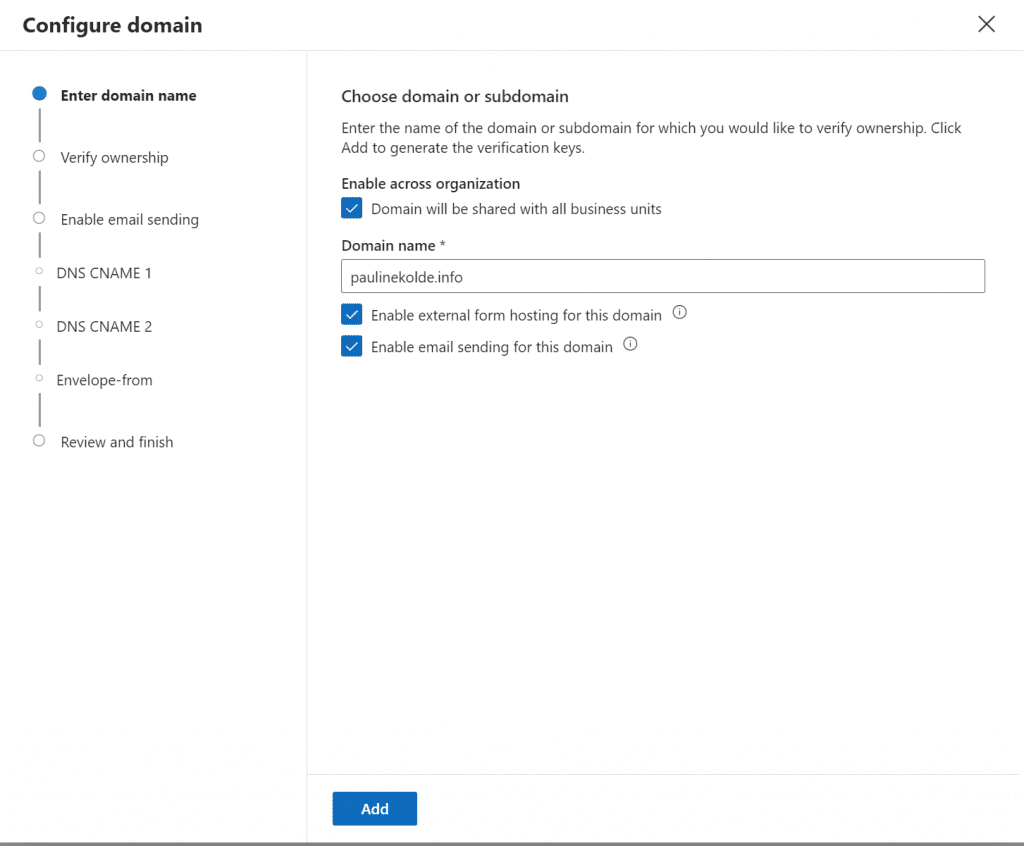
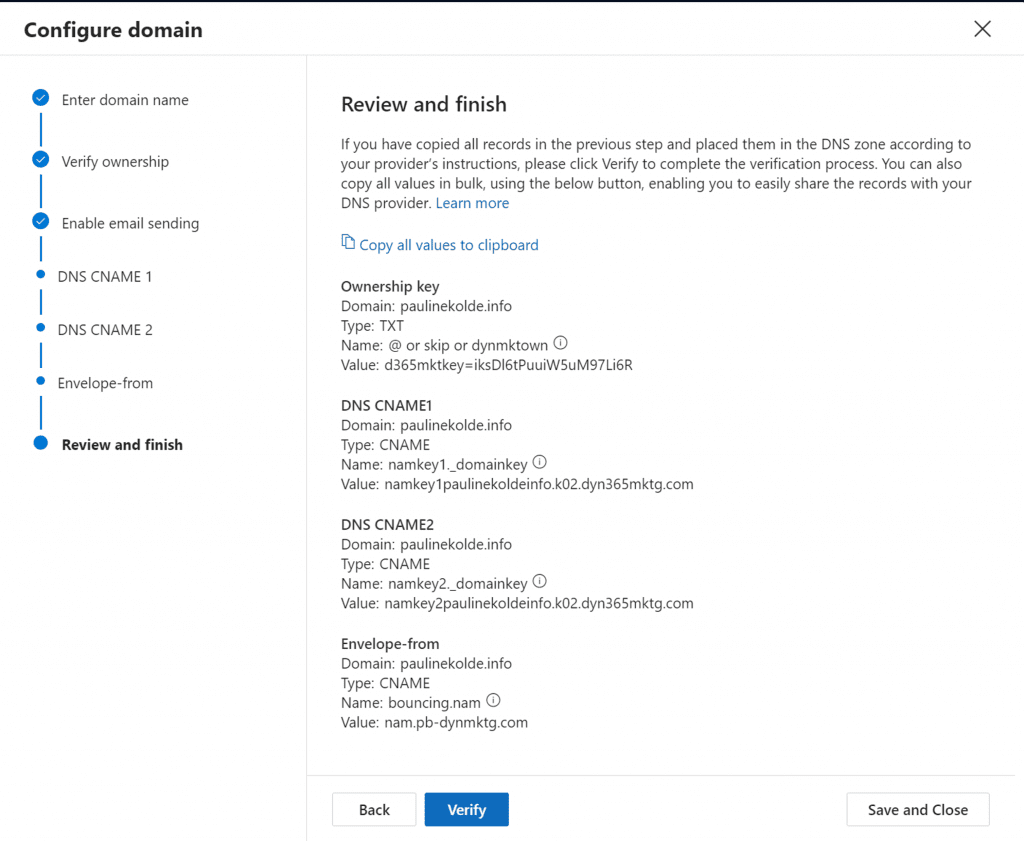
Once the keys and values are stored in the DNS, you can run through the process again in the record itself and click Verify in the last step of the wizard. It is best to do this about 24 hours later, then you can be sure that they are found. If everything is correct, the domain is then considered confirmed.
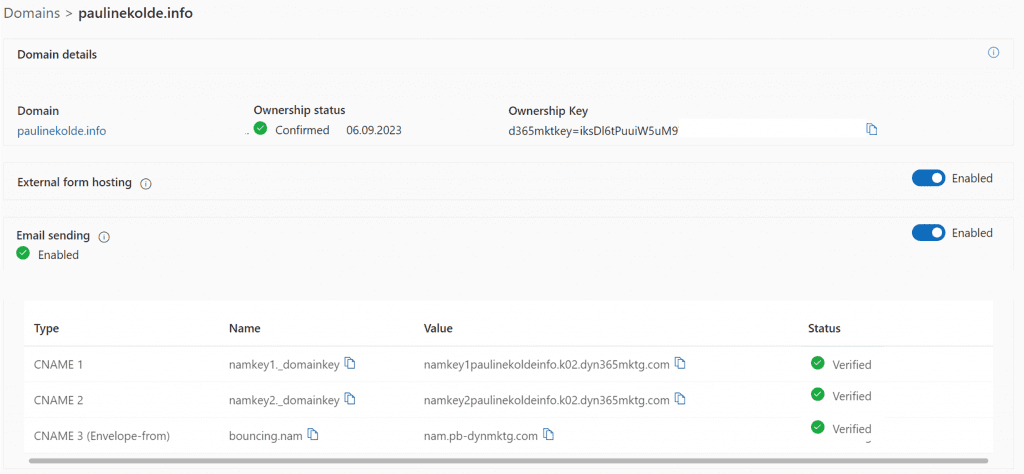
Short note: What is Domain Authentication?
Domain authentication is a process by which email servers ensure that an email originates from the actual sender domain and has not been forged. This is achieved through technologies such as SPF (Sender Policy Framework), DKIM (DomainKeys Identified Mail), and DMARC (Domain-based Message Authentication, Reporting, and Conformance). These protocols help verify the identity of the email server and ensure that it is authorized to send email on behalf of the domain. This can ensure that emails have a higher probability of ending up in the recipient’s inbox instead of the spam folder. It significantly improves the deliverability of messages.
E-Mails in Spam
What if even though the domain authentication was successful, the emails still end up in spam? Or the KPIs indicate spam? To test the domain after authentication, I use a few freely available tools that help check if everything went right.
Check Customer Insights Domain Authentication
Here are a few tools I like to use to make sure Customer Insights Domain Authentication is configured properly (click on the name to open them directly):
| Tool | Description |
|---|---|
| DNS Lookup Tool – DNS Tools – MxToolbox | This is my go-to tool, the first one I use to check the domain. There, for example, I can check the DNS records for a domain in order of priority or test the Email Health. The Email Health check performs domain/email/network performance tests to ensure all systems are online and functioning optimally. The report then provides results for the domain and identifies critical problem areas that need to be addressed. |
| Sender Score – Email Marketing Education and Free Tools | Sender Score an important metric and measures the state of the email program and IP reputation.Each Sender Score is a number between 0 and 100 that indicates the quality of sender reputation and describes how mailbox providers view the IP address. |
| Newsletters spam test by mail-tester.com | This tool generates a random email address every time you visit the site. This address can be used to send an email to from Dynamics 365 Customer Insights. Once the email is delivered, you can check the spam result on the site. Mail-tester analyzes the message, the mail server, the sender IP and shows a detailed report about what is configured correctly and what is not. In the free version the result will be available for 7 days. |
Hint
Soon there will also be a Copilot for domains in Customer Insights Journey. I’ll be honest: Will this add much value? The process is already very simple and in my experience always successful. But if the Copilot gives hints in case of errors or explains why domain authentication is important, I’ll stay curious. You can get an overview here: Release Plan
***Please be aware: The content is accurate at the time of creation. It may be that Microsoft has made changes in the meantime.***
Check out the FAQ section of my blog as well: Short questions with quick answers! Go to FAQs
