Strength lies in tranquillity! Who wants to spam their contacts with messages? After all, in addition to the right content, the right place and the right target group, the right time is also extremely important in marketing. This is now also possible with the quiet times in real-time marketing. And above all, it goes far beyond the days and times we know from outbound journeys.
What are quiet times?
Quiet times are time slots that you can set for your customer communication. Dynamics 365 Customer Insights allows you to set weekly recurring schedules and specific dates for each communication channel and message purpose. During these quiet times, messages are held back and only sent during active, non-quiet times.
Create and adjust quiet times
In the settings of the Customer Insights Journey app, you will find the quiet time settings in the navigation.
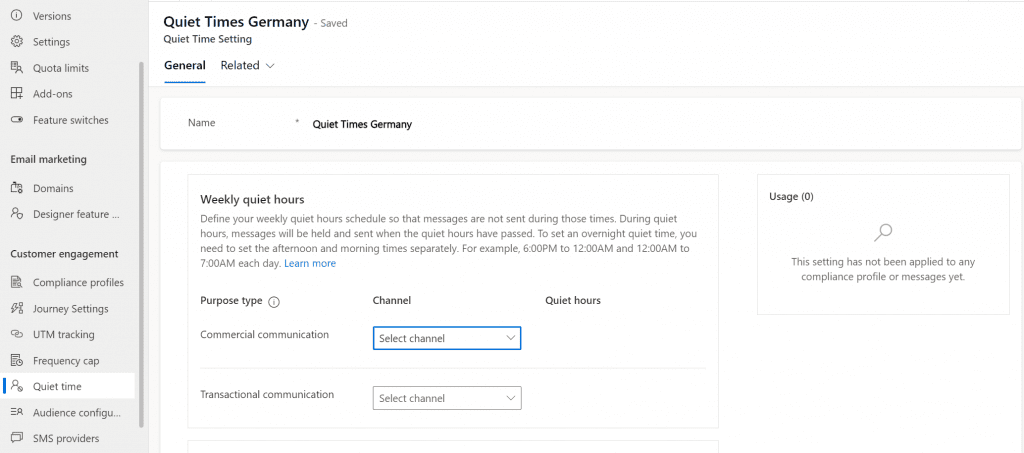
When you create a new quiet time for the first time, a pop-up appears. Here you can decide whether the settings should be saved for all existing journeys. You do not necessarily have to do this, but can also specify it later.
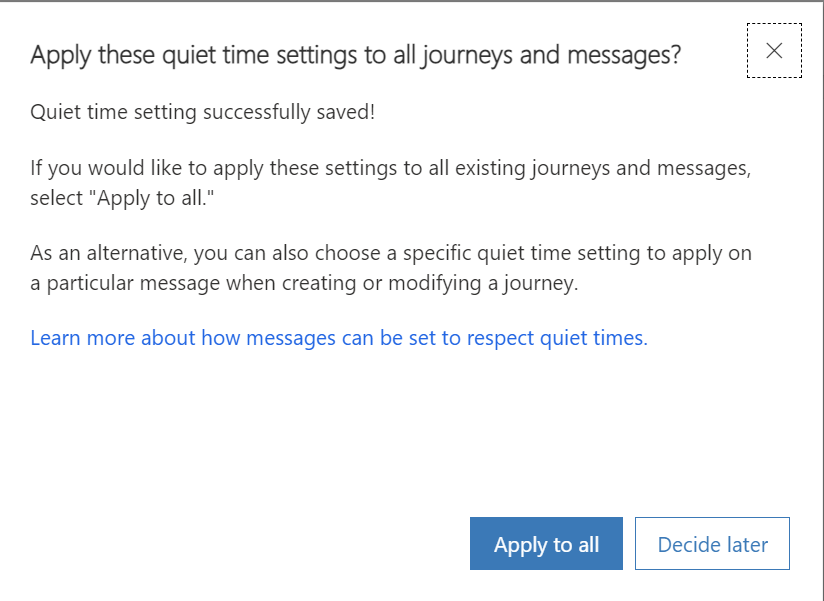
In the quiet times, you can then define the days and times on which these can be sent for each channel. This can be defined for commercial and transactional communication. A distinction is also made between weekly quiet periods and special dates for quiet periods. So if you don’t want to send emails on Easter or Ascension Day, Christmas or New Year’s Day, you can set this down to the last detail here.
Several quiet times can also be set per channel. However, the times cannot not exceed 3 consecutive days.

Quiet times in Real-time Marketing Journeys
To ensure that the quiet times are also taken into account when sending messages, they can be stored in the compliance profiles.
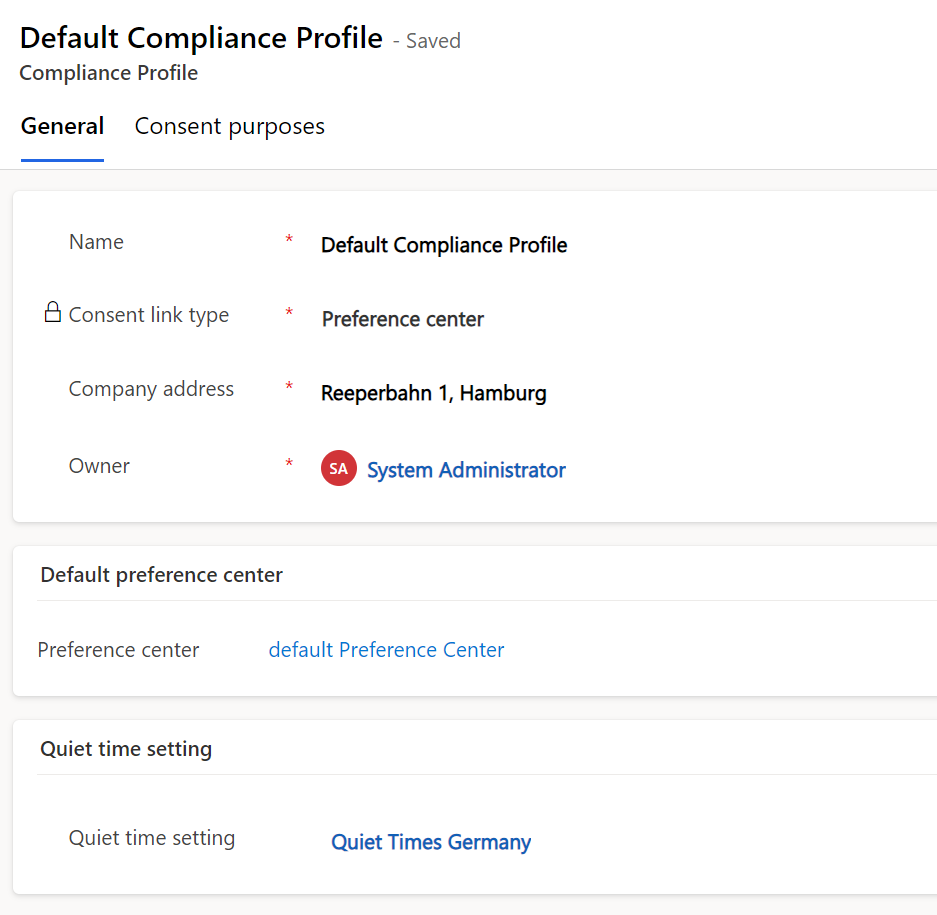
As the compliance profiles are defined in the emails, SMS and push notifications, the quiet times are then also displayed again in the Journey for information purposes.
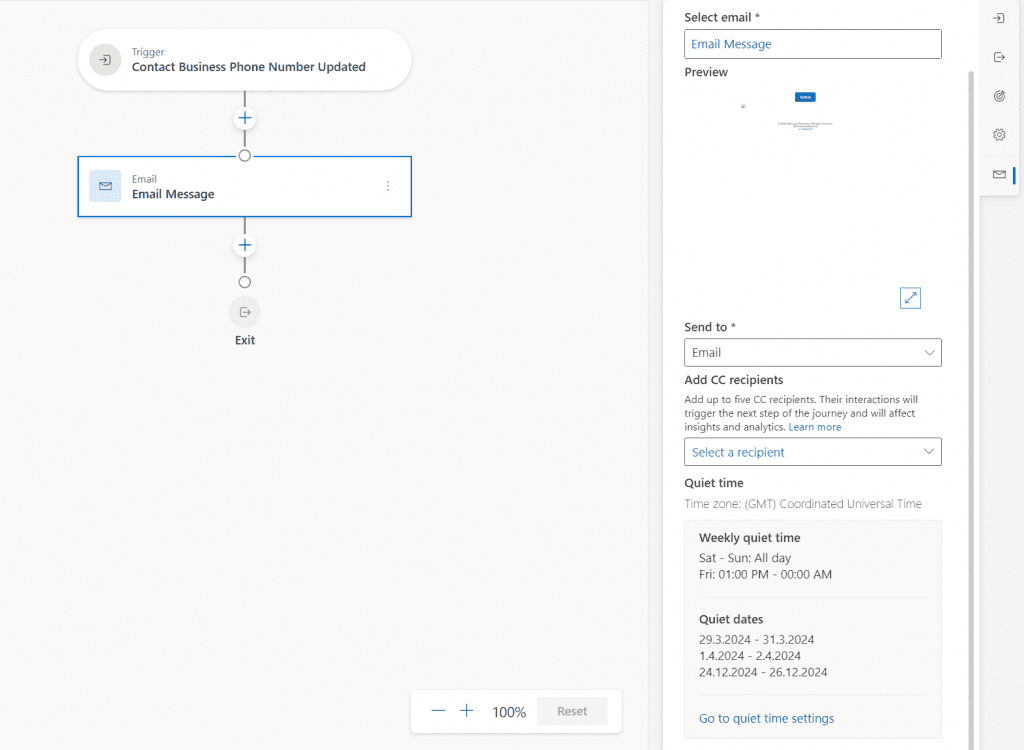
As soon as a journey is active, the analysis also shows which emails or how many people are currently being held back due to quiet times.

Dependencies on time zones and frequency caps in real-time marketing
The quiet times are completely independent of the time zone of the users or contacts. They are based on the time zone defined in the journey. The frequency cap is also not related to the quiet times. The system first checks the quiet times and only then the frequency cap of the contact and channel.
Summary
In my opinion, quiet times are much more practical in real-time marketing than in outbound. In the ever-changing world of digital marketing, it’s crucial to make the best use of Dynamics 365 Customer Insights tools. Implementing quiet times is a smart move to ensure that your customer messages are not only relevant, but also perfectly timed.
***Please be aware: The content is accurate at the time of creation. It may be that Microsoft has made changes in the meantime.***
Check out the FAQ section of my blog as well: Short questions with quick answers! Go to FAQs

2 Responses
When we tested this feature it was in Preview and did not work as expected. I am hoping this is now a fully released feature and not in preview anymore.
I saw in the release notes that the general availability was in December 2023. So it should work as expected now hopefully.
https://releaseplans.microsoft.com/?app=Marketing&status=new&rp=all-plans&planID=2519c858-6524-ee11-9cbd-00224827e5da